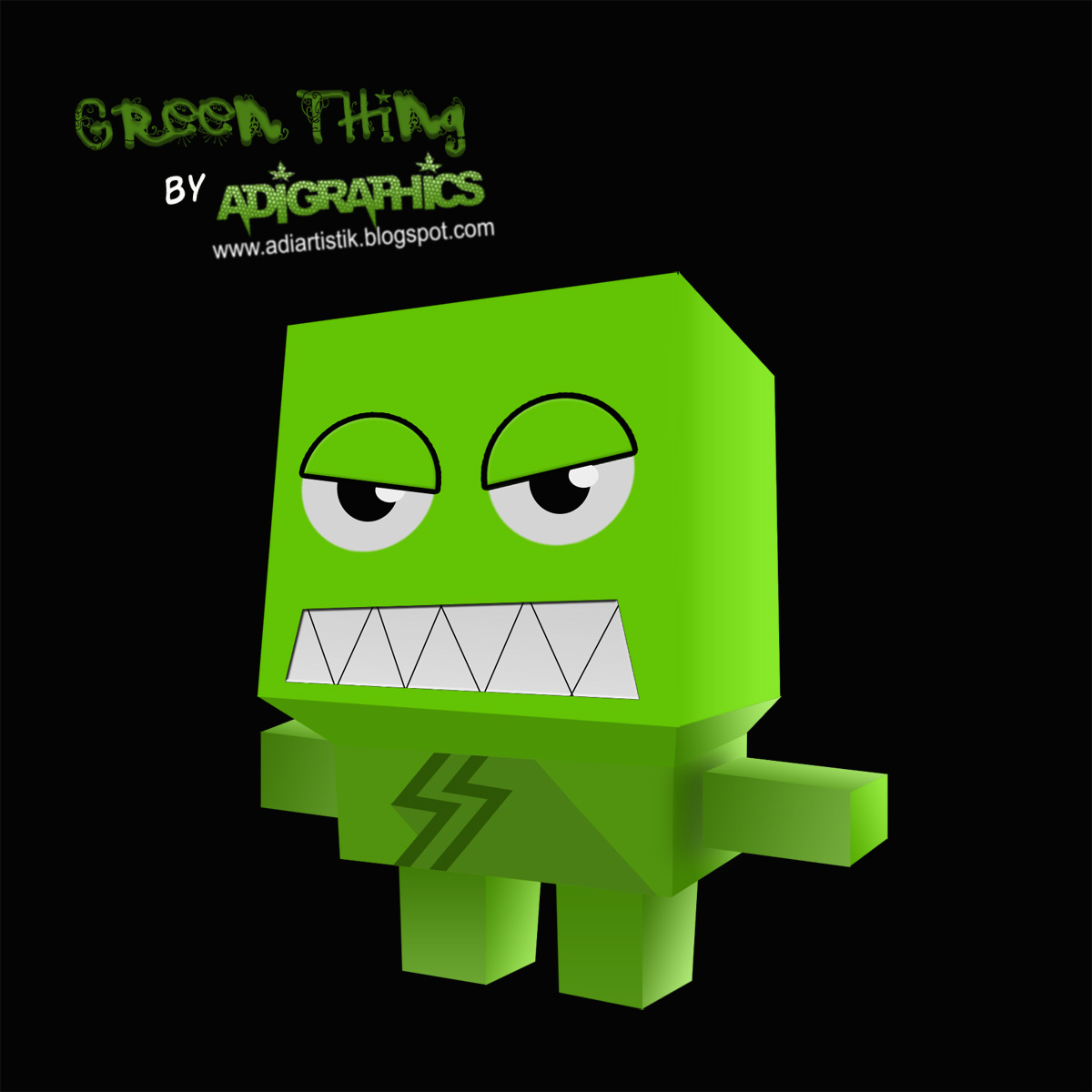So here it is. My new artwork. I've been imagining it to be like this since the Network and Data Communication papers last wednesday. HAHA. I just cant stop thinking of this idea. And now i got some free time (Actually its not my free time, i just make it like it was free time. HAHA). After browsing a few images of skull in google, i start sketching using adobe photoshop. Adjust brush to fade effect so the brush effects will looks like an actual drawing. And here it is, DONE! I'm not good in explaining ok. HAHA. See you soon with a new artwork! :)
Posted by
Adi An Fadzil
at
6:11 PM